The issue:
If FSU’s interface for class searching was [X] more intuitive and less cluttered than users (students) could [Y] more easily find classes they require and be able to find more specific types of classes, which would be better because [Z] it would allow students to enroll in classes more efficiently and help them be more successful in planning an appropriate and optimized schedule.
Justification and explanation:
There are a couple of ways for FSU students to search for available classes through Student Central. They can look through the individual classes, indexed alphabetically by course name and number, or use the “Search for Classes” interface. Personally, I’ve always looked through classes individually because the search function is unreliable, unintuitive, and doesn’t allow for search parameters that are important to students to be specified.
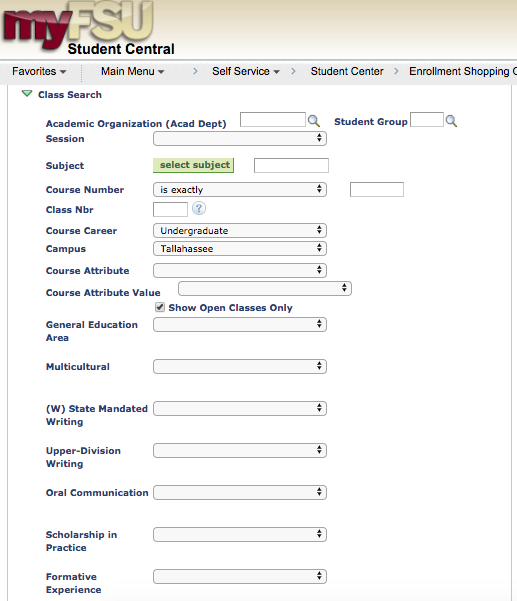
For instance, there’s no option to select and search for classes within your major. The closest available search parameter is “General Education Area” but the options are not very specific at all.
Another issue is that certain search parameters aren’t centralized. The specific course designations, such as “(W) State Mandated Writing” and “Upper Division Writing” all have an individual drop-down rather than one centralized list, making it potentially confusing to users. First of all, if the only option available on your drop-down list is “yes”, just use a check box. But this issue could be solved by condensing all of these drop-downs into one drop-down or series of check boxes for each course designation.
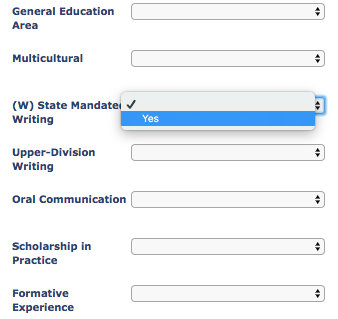
There are other specific issues as well, but the main issues are that the parameters available don’t cover everything that students may need to search for and the interface is overly complexed and simple things are poorly and confusingly designed.